WordPress is undoubtedly one of the most popular platforms for building websites, powering millions of sites across the internet. However, like any complex system, it’s not immune to errors. Understanding these errors and knowing how to troubleshoot them is crucial for maintaining a smooth-running website. In this article, we’ll explore some common WordPress errors, including their error codes, causes, and solutions.
1. 404 Not Found
The 404 error is perhaps one of the most recognizable website errors. It occurs when a user tries to access a page that doesn’t exist on the server. This could happen due to broken links, mistyped URLs, or pages that have been moved or deleted.
Solution: To fix a 404 error, check for broken links on your website using tools like Google Search Console or Broken Link Checker plugin. Ensure that your permalinks are set correctly in the WordPress settings, and consider creating a custom 404 error page to guide users back to your site’s content.
2. 503 Service Unavailable
The 503 error indicates that the server is temporarily unable to handle the request due to maintenance, overloading, or other issues. This error can frustrate visitors and negatively impact your site’s reputation.
Solution: To resolve a 503 error, first, check if your server is experiencing high traffic or undergoing maintenance. If not, investigate any recent changes or updates that may have caused the issue. Restarting your server or contacting your web hosting provider for assistance may also help.
3. 301 Moved Permanently
A 301 redirect is a status code that indicates a permanent redirect from one URL to another. This error typically occurs when a page has been moved to a new location, and the server redirects users and search engines to the new URL.
Solution: Implement 301 redirects using plugins like Redirection or Yoast SEO to ensure that users and search engines are directed to the correct page. Double-check your redirects to avoid redirect loops or incorrect mappings.
4. 302 Found
Similar to the 301 redirect, the 302 status code indicates a temporary redirect from one URL to another. However, unlike the 301 redirect, which is permanent, the 302 redirect is temporary and may change in the future.
Solution: Review your website’s redirects and ensure that any temporary redirects are appropriately implemented. Consider whether a permanent redirect (301) may be more suitable for certain URLs to provide a consistent user experience and avoid confusion.
5. 500 Internal Server Error
The dreaded 500 internal server error is a generic error message that indicates something has gone wrong on the server, but the server cannot specify what the exact problem is. This error can be caused by various issues, including misconfigured plugins, theme conflicts, or server misconfigurations.
Solution: Start by checking your website’s error logs for more specific information about the error. Deactivate recently installed plugins or themes to see if the error persists. If the problem persists, contact your web hosting provider for further assistance, as it may be related to server-side issues.
In conclusion, encountering errors on your WordPress website is inevitable, but understanding their causes and knowing how to troubleshoot them is essential for maintaining a seamless user experience. By familiarizing yourself with common WordPress errors and their solutions, you can effectively address issues as they arise and keep your website running smoothly.